Logout from your linkedIn account and take the required LinkedIn page in your browser.
Eg: https://www.linkedin.com/company/seopanel/
Right click on the button “See jobs” and copy the link like below image.
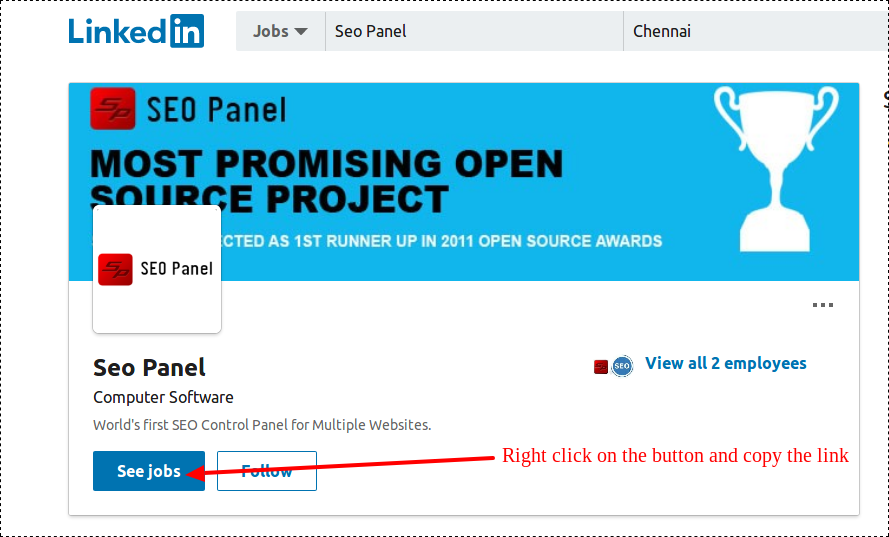
Paste link in some editor or notepad. You will get a link like below
https://www.linkedin.com/jobs/search?locationId=OTHERS%2Eworldwide&f_C=14576538&trk=top-card_top-card-primary-button-top-card-primary-cta
The number after &f_C= is the company id of this page.
here the LinkedIn company Id is => 14576538
