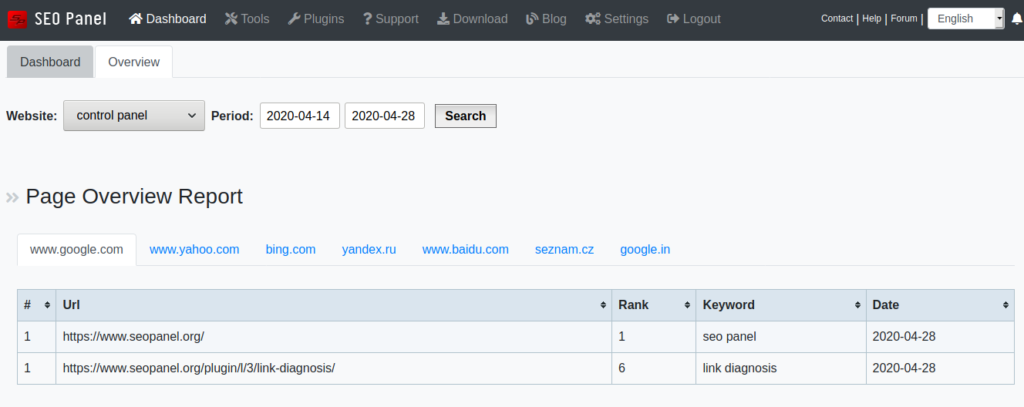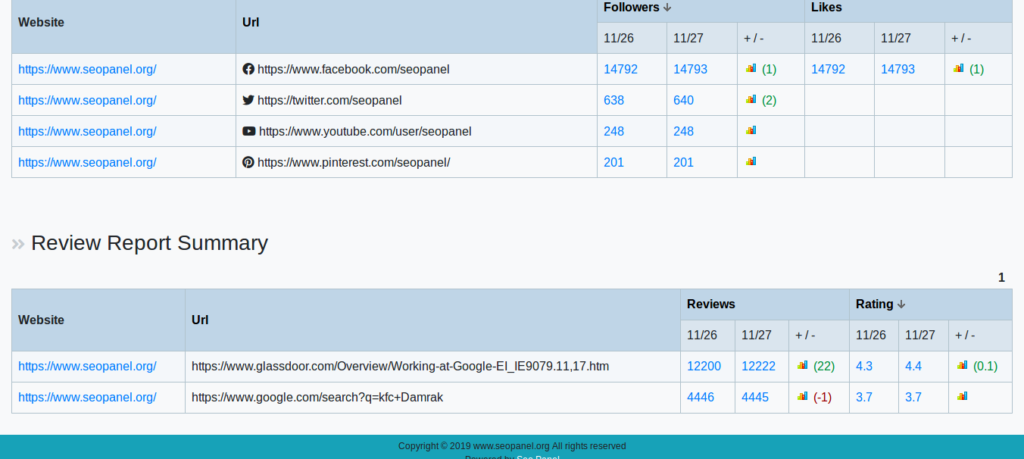You can fix ‘Regex not matched‘ error in seo panel version <= 4.10.0 by following steps
1. Login as admin user and go to settings page.
Settings => Search Engine Manager => Sync Search Engines
2. Click on the button => “Sync Search Engines” like attached image.
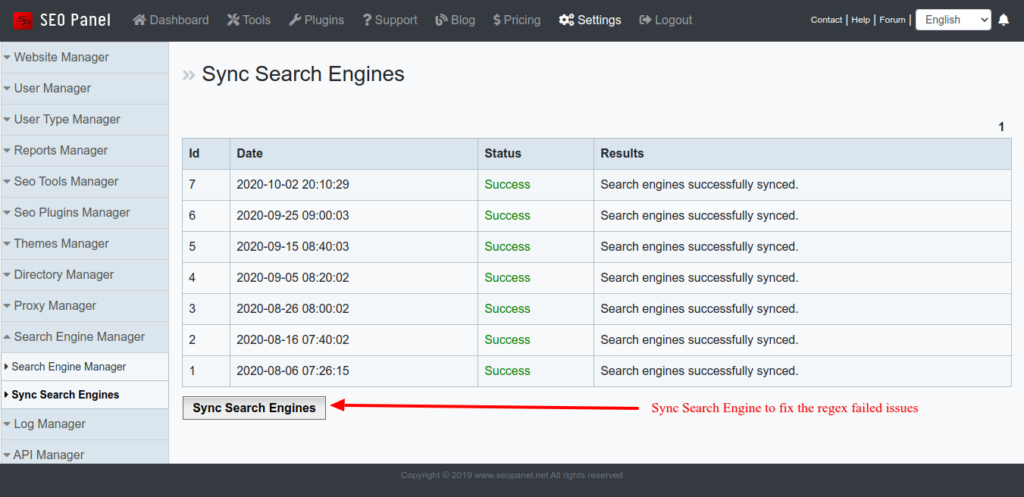
That will fix all the issues. Please contact us, if you face any issues with it.
Thanks for your support to Seo Panel project 🙂