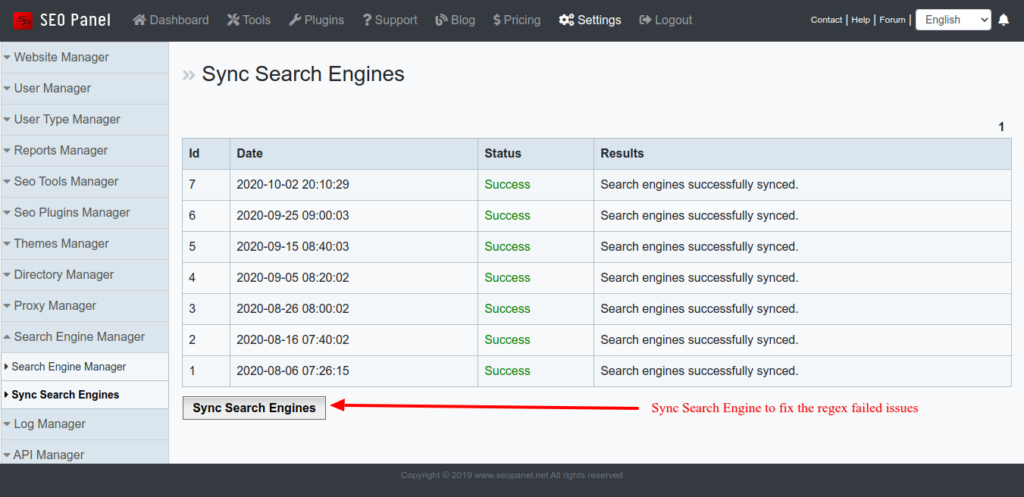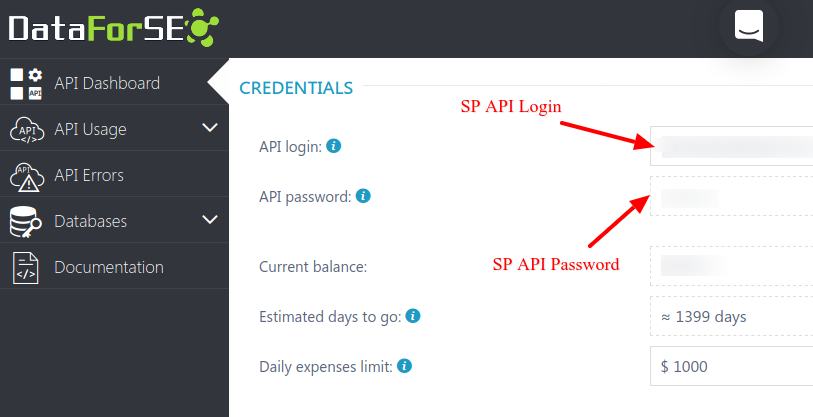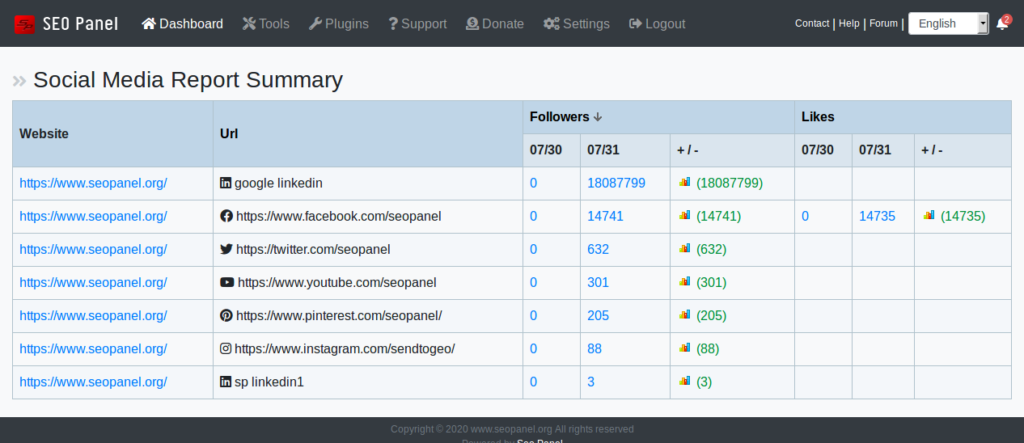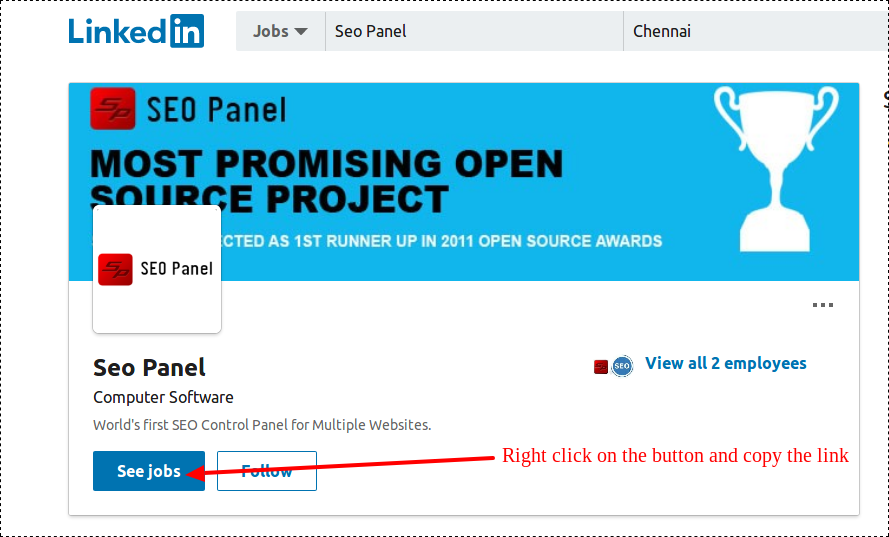Main Features of Seo Panel 4.11.0
1) Google Analytics GA4 Support
Now Seo Panel will work with Google Analytics GA4.
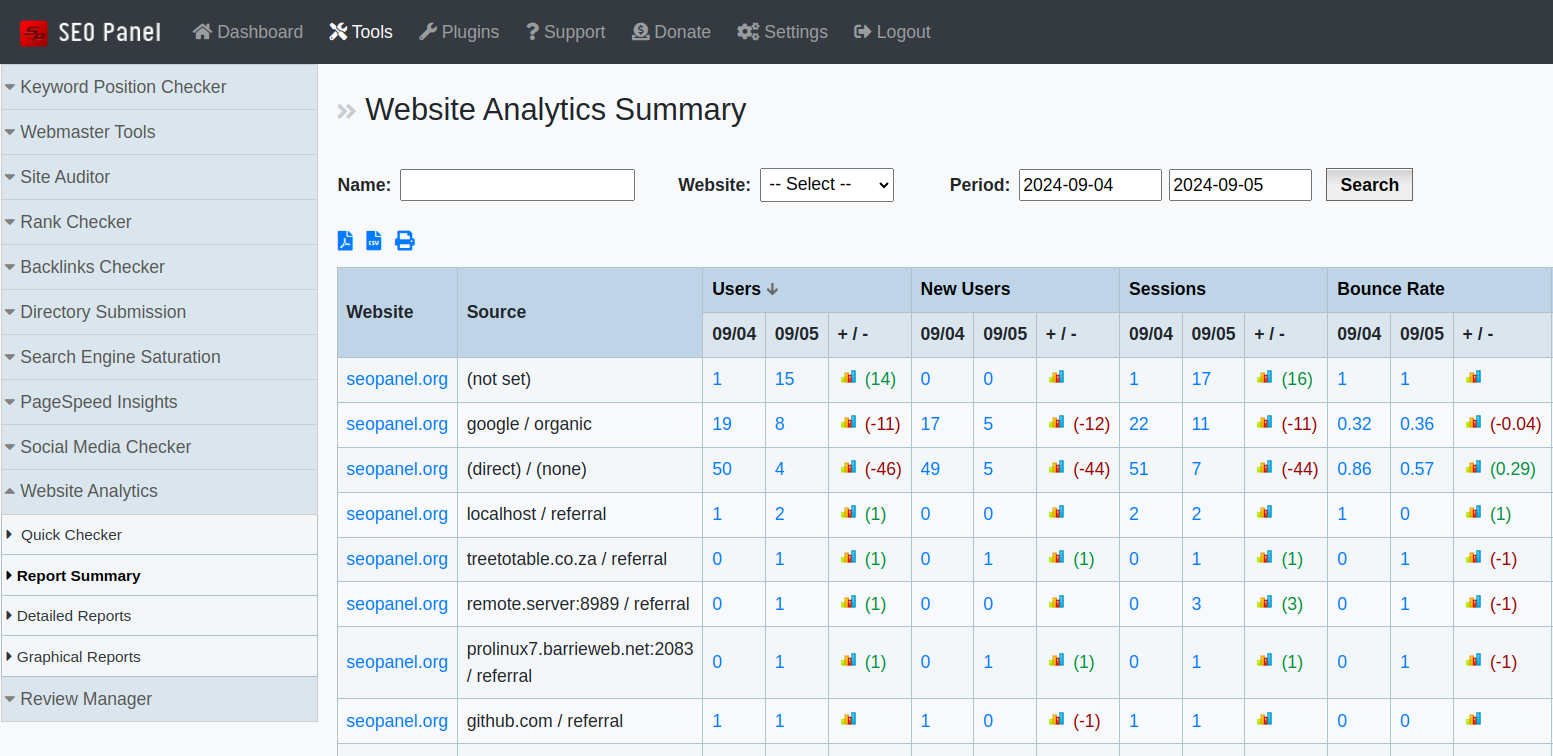
2) Docker Support
Now seo panel can be easily installed as docker container.
3) Review Manager Improvements
Added support for new review manager sites like Yelp, Trustpilot and Tripadvisor
4) Social Media Checker Improvements
Added support for new social media sites like Reddit, Youtube and Youtube
5) Bug Fixes
Removed Alexa rank from all reports as Alexa shutdown their service.
Added bug fixes in reports, social media links, reviews etc.
Report generation bug fixes.
Simply use Bitnami / Softaculous / Installatron / Webuzo / AMPPS to install / upgrade SEO Panel or Please download latest version from https://www.seopanel.org/download/
Installation Steps => https://www.seopanel.org/install/
Upgrade Steps => https://www.seopanel.org/install/upgrade/